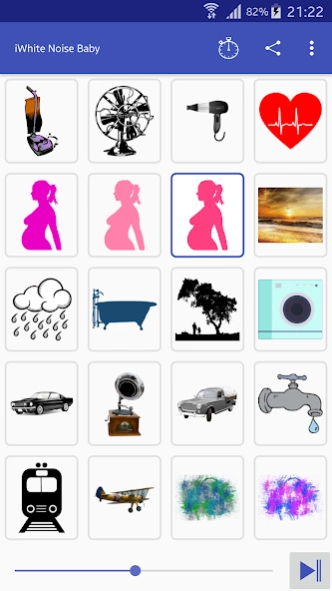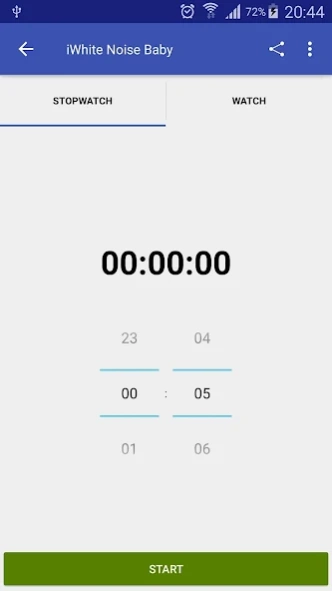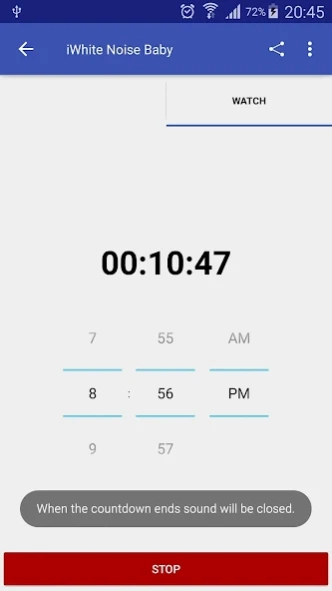iWhite Noise Baby Sleep Sound 4.6.0
Free Version
Publisher Description
iWhite Noise Baby Sleep Sound - Help your baby relax, stop crying and sleep better.No internet required...
No internet required...
Includes perfectly looped 21 sounds that your baby will love.
With White Noise Baby Sleep Sounds "Happy Babies and Happy families!"
White Noise Baby app has Auto Shutdown Timer. You can set time or minute and application will be closed when the time is over.
With the 21 types of voices in the application of "iWhite Noise Baby Sleep Sound" app present similar sounds as its in the womb. Your little cute baby feels in confidence and relax like in the womb and stops crying.
Benefits:
Helps your baby relax and instant sleep.
Colic soothes babies.
Application is always on position even when the screen is turned off.
Sounds:
- Vacuum Cleaner
- Washing Machine
- Hair Dryer Blowing
- Heart Beat
- Doppler Ultrasound
- Doppler Ultrasound Slow
- Mother Shh
- Ocean Waves
- Jungle
- Ventilator
- Shower
- Airplane
- Train Ride
- Car Ride
- Truck Ride
- Rain
- Music Box
- Water Dripping
- White Noise
- Pink Noise
- No Signal
About iWhite Noise Baby Sleep Sound
iWhite Noise Baby Sleep Sound is a free app for Android published in the Food & Drink list of apps, part of Home & Hobby.
The company that develops iWhite Noise Baby Sleep Sound is HyperionSoft. The latest version released by its developer is 4.6.0.
To install iWhite Noise Baby Sleep Sound on your Android device, just click the green Continue To App button above to start the installation process. The app is listed on our website since 2023-09-30 and was downloaded 0 times. We have already checked if the download link is safe, however for your own protection we recommend that you scan the downloaded app with your antivirus. Your antivirus may detect the iWhite Noise Baby Sleep Sound as malware as malware if the download link to com.hyperion.iwhitenoise is broken.
How to install iWhite Noise Baby Sleep Sound on your Android device:
- Click on the Continue To App button on our website. This will redirect you to Google Play.
- Once the iWhite Noise Baby Sleep Sound is shown in the Google Play listing of your Android device, you can start its download and installation. Tap on the Install button located below the search bar and to the right of the app icon.
- A pop-up window with the permissions required by iWhite Noise Baby Sleep Sound will be shown. Click on Accept to continue the process.
- iWhite Noise Baby Sleep Sound will be downloaded onto your device, displaying a progress. Once the download completes, the installation will start and you'll get a notification after the installation is finished.